BMH Procurement
& Human Resources Management
If you already have an account, please log in to continue. Alternatively, sign up and contact the system owner to approve your request.
Need guidance on getting started? See the getting started guide here. Quick Start Guide
Quick Start Guide
1. You already have an account.
The button above provides the gateway into the system. If you had previously signed up for an account or received access details via email, simply click on the button and enter your details followed by the "LOGIN" option on the screen. Please make sure you enter the details correctly; it is case-sensitive.
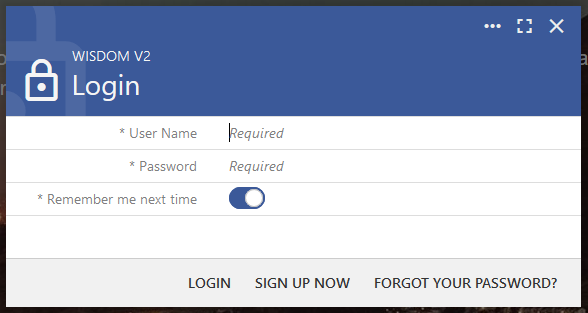
2. You need to sign up for an account
Click the button above and select the "Sign Up" option.
PLEASE NOTE: After successful user account creation, you will not be able to log in just yet. You and the system administrator will both receive an automated email as confirmation of successful sign up. Once the account has been approved by the system administrator, you will receive another email confirming that your account has been approved and that you can now log in with the details you signed up with.
2.1 Creating a User Account
- 2.1.1 Choose a memorable User Name. Your email address is a safe bet as it is guaranteed to be unique.
- 2.1.2 Create a password that is at least 7 characters long and include one non-alphanumeric character. Please note that only approved users will be able to login into the website. "Password123%" is a bad example, but a valid one.
- 2.1.3 Please enter a valid email address. This is used to send a new password if you have forgotten yours.
- 2.1.4 Please create a Password Recovery Question that only you will have the answer to.
- 2.1.5 Now, type in the answer to your question. The captured text will be handled like a password and will be masked when you're typing it into the field. This is a security measure against prying eyes.
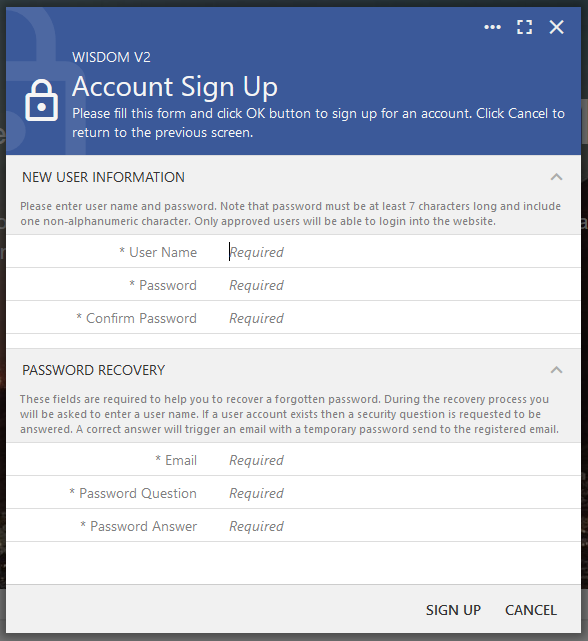
3. Forgotten your Password?
Follow these steps to recover your password.
Step 1
Click on the button above and choose the "FORGOT YOUR PASSWORD" option
Step 2
Enter the user name you signed up with and press the "NEXT" option. If the system cannot find the user name, it will present a pop-out window with an "Invalid User Name" error. If it finds the user name, it will continue to the "Password Recovery Question" screen
Step 3
Type in the answer to the password question and click "FINISH". If the password answer successfully validates, the system will email a new password to the email address given during sign up.
If for some reason you do not receive your new password, please look in your junk email folder. If it is not there, then please escalate it to the system administrator at admin@bmh-crp.co.za.